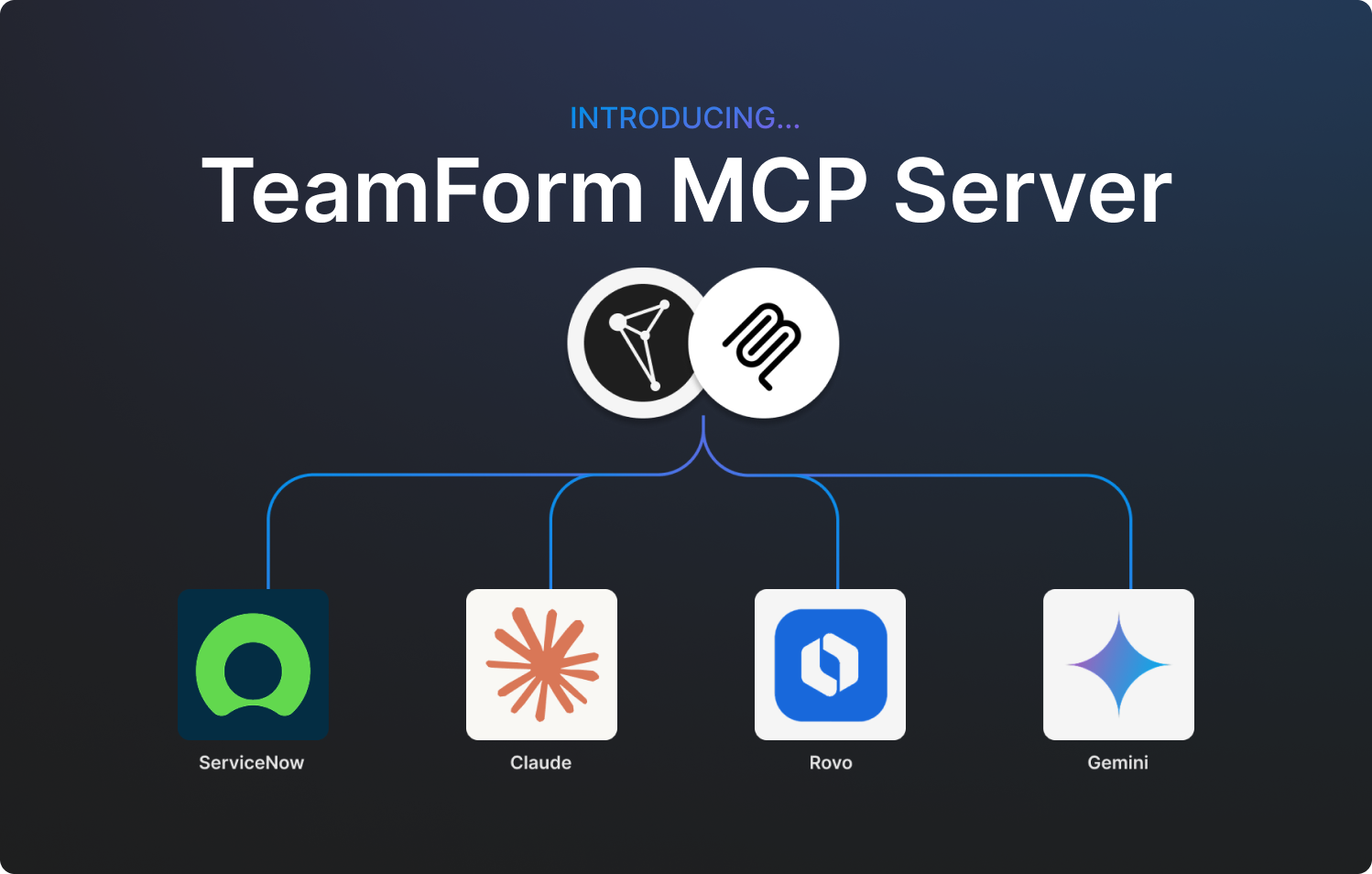What's new in TeamForm? Here are all the new features, integrations and performance updates we made in September.
Memberships with Dates
- Users can now enhance the membership of teams with clear start date and end dates for each individual.
- Previously it was difficult to determine the exact time a person joined or left a team - with changes to memberships would typically occur on the day that the user made the change. We're happy to announce that these limitations are now things of the past with our new memberships with dates feature.
- We provide sensible defaults to make data entry easy: when adding a new membership the start date is set to today with an ongoing end date, and FTE is set to the remaining FTE the person has available to fill. A membership can be ended with the click of a button, and our powerful new hierarchical teams search feature makes finding teams to allocate into a breeze.
- We've also created a timeline view to make it easy to see every team a person is a member of over time, and when looking at a team you can see people coming in and out of the team over time.
- We have completely revamped the way we store information about memberships. Each change to a membership is now stored with a start date and end date, along with the user making the change, and the time that the change was made. We've kept the system open so that users can freely adjust everything about memberships in the past or the future, so it is important to be tracking changes on a fine grained level.
Search
- Users can now search for results within a team hierarchy using the a contextual scoped search. When a scoped search is active the scope is displayed in the header search bar.
- Advanced search filtering allows users to specify on what fields a search applies. For instance, users can search only on the surname of people, or only on a particular type of a team on a team search.
Planview – Objectives
- As part of our on going focus on making integration seamless when it comes to objectives and work, we have made our PlanView integration even more flexible so that you can use your regional PlanView API address for integration. This will help empower customer admins to self service in the future.
Strategy – Time Travel
- You can now show your strategy, outcomes and work over time using the point in time view. This will allow you to “travel back in time” to see how linkages and objects change over time. We are keen to understand if this is valuable for you and look forward to your feedback.
Strategy – External IDs
- You can now include external team IDs when importing objectives / OKRs into TeamForm, previously this only worked for internal IDs. This is a small but important change where we source OKRs / Work from other tools and those tools use an external identifier.
Strategy and Work
- It is now possible for a simple filter at a per team type level to filter out certain types of objectives and work. This helps reduce with visual overload.